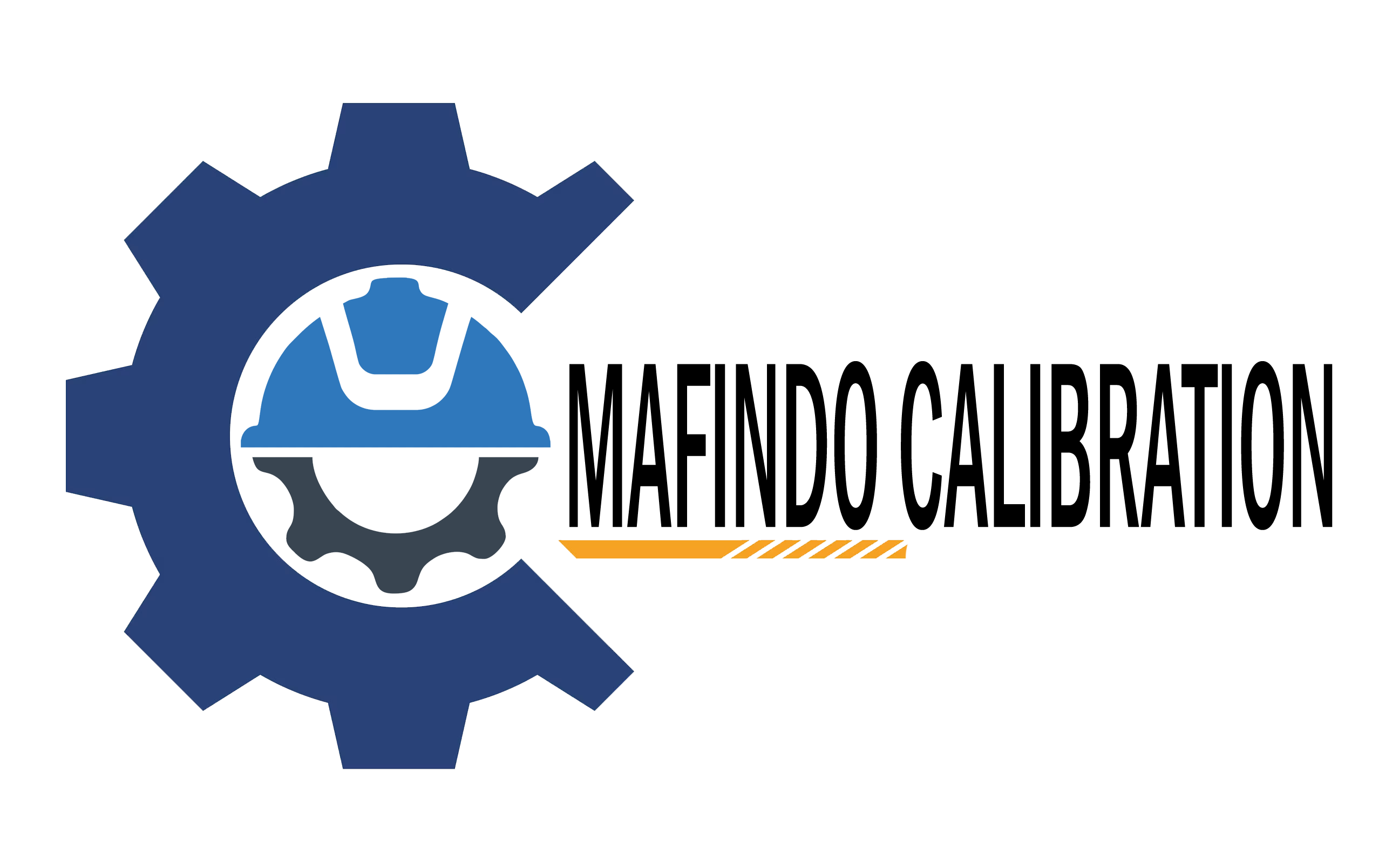Showing 163–171 of 272 results
-


$200
Introduction to the Fluke 709H/Track The Fluke 709H/Track is a precision current loop calibrator renowned for its high accuracy and integrated HART communication capabilities. Designed to support professionals in troubleshooting, calibration, and maintenance of current loop systems, the Fluke 709H/Track is a versatile tool in the technician’s toolkit. One of the primary use cases of the Fluke 709H/Track is in the calibration of transmitters, which are essential components in various industrial control systems. The device’s precise current output and measurement capabilities ensure that transmitters are accurately calibrated, leading to more reliable system performance. Additionally, its troubleshooting features help identify and rectify issues within current loop systems, minimizing downtime and enhancing operational efficiency. What sets the Fluke 709H/Track apart from other calibrators is its high accuracy, user-friendly interface, and integrated HART communication. The device boasts an impressive accuracy of 0.01% of reading, making it one of the most reliable tools for calibration tasks. The user-friendly interface includes a large, easy-to-read display and intuitive controls, allowing technicians to operate the device with minimal training. The integrated HART communication enables users to perform device configuration, diagnostics, and troubleshooting directly from the calibrator, eliminating the need for additional tools or software. The history of the Fluke 709H/Track traces back to Fluke Corporation’s commitment to innovation and excellence in test and measurement solutions. Over the years, Fluke has consistently introduced advanced features and enhancements to meet the evolving needs of professionals in various industries. The primary target audience for the Fluke 709H/Track includes technicians and engineers in industries such as industrial automation, process control, and instrumentation. These professionals rely on the Fluke 709H/Track to maintain the accuracy and reliability of critical control systems, ensuring optimal performance and safety. In summary, the Fluke 709H/Track stands out as a premier current loop calibrator, offering unmatched precision, ease of use, and advanced HART communication capabilities. Its role in enhancing the efficiency and reliability of current loop systems makes it an indispensable tool for technicians across multiple industries. Using the Fluke 709H/Track: Best Practices and Tips To maximize the efficiency of the Fluke 709H/Track, it is essential to follow a systematic approach starting with the initial setup. Begin by powering up the device and performing a self-test to ensure all systems are operational. Navigate to the settings menu and configure the device according to your specific requirements. This includes selecting the appropriate measurement units and setting up the calibration parameters. Calibrating the device initially is crucial for accurate measurements, so follow the manufacturer’s guidelines meticulously. Connecting the Fluke 709H/Track to HART-enabled devices requires attention to detail. Utilize the HART communication feature by securely connecting the device to the smart transmitter or other HART instruments. Ensure that the connection points are clean and free from any contaminants that could affect the signal quality. When interacting with smart transmitters, use the HART communicator to access diagnostic information and perform necessary configuration tasks. This interaction facilitates seamless communication and ensures accurate data transfer. During operation, technicians may encounter common issues such as connectivity problems or inaccurate readings. Troubleshooting these issues involves systematically checking the connections, verifying the calibration settings, and consulting the user manual for specific error codes. Adhering to the manufacturer’s guidelines is imperative in resolving these issues efficiently. The Fluke 709H/Track also offers advanced functionalities that can significantly enhance workflow efficiency. Utilize the data logging feature to record and analyze measurements over time. This function is particularly useful for identifying trends and making informed decisions based on historical data. The error detection and reporting features provide immediate feedback on any anomalies, allowing for prompt corrective actions. Safety precautions are paramount when handling the Fluke 709H/Track. Always ensure that the device is turned off before performing any maintenance tasks. Regularly inspect the device for any signs of wear or damage and replace any faulty components as needed. Store the device in a clean, dry environment to prevent any potential damage from environmental factors.
-

$200
709H/TRACK Data Logging Software for Fluke 709H Order #: 709H/TRACK Mfg #: 4281225
-


$200
Introduction to the Fluke 709H/Track The Fluke 709H/Track is a precision current loop calibrator renowned for its high accuracy and integrated HART communication capabilities. Designed to support professionals in troubleshooting, calibration, and maintenance of current loop systems, the Fluke 709H/Track is a versatile tool in the technician’s toolkit. One of the primary use cases of the Fluke 709H/Track is in the calibration of transmitters, which are essential components in various industrial control systems. The device’s precise current output and measurement capabilities ensure that transmitters are accurately calibrated, leading to more reliable system performance. Additionally, its troubleshooting features help identify and rectify issues within current loop systems, minimizing downtime and enhancing operational efficiency. What sets the Fluke 709H/Track apart from other calibrators is its high accuracy, user-friendly interface, and integrated HART communication. The device boasts an impressive accuracy of 0.01% of reading, making it one of the most reliable tools for calibration tasks. The user-friendly interface includes a large, easy-to-read display and intuitive controls, allowing technicians to operate the device with minimal training. The integrated HART communication enables users to perform device configuration, diagnostics, and troubleshooting directly from the calibrator, eliminating the need for additional tools or software. The history of the Fluke 709H/Track traces back to Fluke Corporation’s commitment to innovation and excellence in test and measurement solutions. Over the years, Fluke has consistently introduced advanced features and enhancements to meet the evolving needs of professionals in various industries. The primary target audience for the Fluke 709H/Track includes technicians and engineers in industries such as industrial automation, process control, and instrumentation. These professionals rely on the Fluke 709H/Track to maintain the accuracy and reliability of critical control systems, ensuring optimal performance and safety. In summary, the Fluke 709H/Track stands out as a premier current loop calibrator, offering unmatched precision, ease of use, and advanced HART communication capabilities. Its role in enhancing the efficiency and reliability of current loop systems makes it an indispensable tool for technicians across multiple industries. Using the Fluke 709H/Track: Best Practices and Tips To maximize the efficiency of the Fluke 709H/Track, it is essential to follow a systematic approach starting with the initial setup. Begin by powering up the device and performing a self-test to ensure all systems are operational. Navigate to the settings menu and configure the device according to your specific requirements. This includes selecting the appropriate measurement units and setting up the calibration parameters. Calibrating the device initially is crucial for accurate measurements, so follow the manufacturer’s guidelines meticulously. Connecting the Fluke 709H/Track to HART-enabled devices requires attention to detail. Utilize the HART communication feature by securely connecting the device to the smart transmitter or other HART instruments. Ensure that the connection points are clean and free from any contaminants that could affect the signal quality. When interacting with smart transmitters, use the HART communicator to access diagnostic information and perform necessary configuration tasks. This interaction facilitates seamless communication and ensures accurate data transfer. During operation, technicians may encounter common issues such as connectivity problems or inaccurate readings. Troubleshooting these issues involves systematically checking the connections, verifying the calibration settings, and consulting the user manual for specific error codes. Adhering to the manufacturer’s guidelines is imperative in resolving these issues efficiently. The Fluke 709H/Track also offers advanced functionalities that can significantly enhance workflow efficiency. Utilize the data logging feature to record and analyze measurements over time. This function is particularly useful for identifying trends and making informed decisions based on historical data. The error detection and reporting features provide immediate feedback on any anomalies, allowing for prompt corrective actions. Safety precautions are paramount when handling the Fluke 709H/Track. Always ensure that the device is turned off before performing any maintenance tasks. Regularly inspect the device for any signs of wear or damage and replace any faulty components as needed. Store the device in a clean, dry environment to prevent any potential damage from environmental factors.
-


$200
Introduction to the Fluke 709H/Track The Fluke 709H/Track is a precision current loop calibrator renowned for its high accuracy and integrated HART communication capabilities. Designed to support professionals in troubleshooting, calibration, and maintenance of current loop systems, the Fluke 709H/Track is a versatile tool in the technician’s toolkit. One of the primary use cases of the Fluke 709H/Track is in the calibration of transmitters, which are essential components in various industrial control systems. The device’s precise current output and measurement capabilities ensure that transmitters are accurately calibrated, leading to more reliable system performance. Additionally, its troubleshooting features help identify and rectify issues within current loop systems, minimizing downtime and enhancing operational efficiency. What sets the Fluke 709H/Track apart from other calibrators is its high accuracy, user-friendly interface, and integrated HART communication. The device boasts an impressive accuracy of 0.01% of reading, making it one of the most reliable tools for calibration tasks. The user-friendly interface includes a large, easy-to-read display and intuitive controls, allowing technicians to operate the device with minimal training. The integrated HART communication enables users to perform device configuration, diagnostics, and troubleshooting directly from the calibrator, eliminating the need for additional tools or software. The history of the Fluke 709H/Track traces back to Fluke Corporation’s commitment to innovation and excellence in test and measurement solutions. Over the years, Fluke has consistently introduced advanced features and enhancements to meet the evolving needs of professionals in various industries. The primary target audience for the Fluke 709H/Track includes technicians and engineers in industries such as industrial automation, process control, and instrumentation. These professionals rely on the Fluke 709H/Track to maintain the accuracy and reliability of critical control systems, ensuring optimal performance and safety. In summary, the Fluke 709H/Track stands out as a premier current loop calibrator, offering unmatched precision, ease of use, and advanced HART communication capabilities. Its role in enhancing the efficiency and reliability of current loop systems makes it an indispensable tool for technicians across multiple industries. Using the Fluke 709H/Track: Best Practices and Tips To maximize the efficiency of the Fluke 709H/Track, it is essential to follow a systematic approach starting with the initial setup. Begin by powering up the device and performing a self-test to ensure all systems are operational. Navigate to the settings menu and configure the device according to your specific requirements. This includes selecting the appropriate measurement units and setting up the calibration parameters. Calibrating the device initially is crucial for accurate measurements, so follow the manufacturer’s guidelines meticulously. Connecting the Fluke 709H/Track to HART-enabled devices requires attention to detail. Utilize the HART communication feature by securely connecting the device to the smart transmitter or other HART instruments. Ensure that the connection points are clean and free from any contaminants that could affect the signal quality. When interacting with smart transmitters, use the HART communicator to access diagnostic information and perform necessary configuration tasks. This interaction facilitates seamless communication and ensures accurate data transfer. During operation, technicians may encounter common issues such as connectivity problems or inaccurate readings. Troubleshooting these issues involves systematically checking the connections, verifying the calibration settings, and consulting the user manual for specific error codes. Adhering to the manufacturer’s guidelines is imperative in resolving these issues efficiently. The Fluke 709H/Track also offers advanced functionalities that can significantly enhance workflow efficiency. Utilize the data logging feature to record and analyze measurements over time. This function is particularly useful for identifying trends and making informed decisions based on historical data. The error detection and reporting features provide immediate feedback on any anomalies, allowing for prompt corrective actions. Safety precautions are paramount when handling the Fluke 709H/Track. Always ensure that the device is turned off before performing any maintenance tasks. Regularly inspect the device for any signs of wear or damage and replace any faulty components as needed. Store the device in a clean, dry environment to prevent any potential damage from environmental factors.
-


$200
Introduction to the Fluke 709H/Track The Fluke 709H/Track is a precision current loop calibrator renowned for its high accuracy and integrated HART communication capabilities. Designed to support professionals in troubleshooting, calibration, and maintenance of current loop systems, the Fluke 709H/Track is a versatile tool in the technician’s toolkit. One of the primary use cases of the Fluke 709H/Track is in the calibration of transmitters, which are essential components in various industrial control systems. The device’s precise current output and measurement capabilities ensure that transmitters are accurately calibrated, leading to more reliable system performance. Additionally, its troubleshooting features help identify and rectify issues within current loop systems, minimizing downtime and enhancing operational efficiency. What sets the Fluke 709H/Track apart from other calibrators is its high accuracy, user-friendly interface, and integrated HART communication. The device boasts an impressive accuracy of 0.01% of reading, making it one of the most reliable tools for calibration tasks. The user-friendly interface includes a large, easy-to-read display and intuitive controls, allowing technicians to operate the device with minimal training. The integrated HART communication enables users to perform device configuration, diagnostics, and troubleshooting directly from the calibrator, eliminating the need for additional tools or software. The history of the Fluke 709H/Track traces back to Fluke Corporation’s commitment to innovation and excellence in test and measurement solutions. Over the years, Fluke has consistently introduced advanced features and enhancements to meet the evolving needs of professionals in various industries. The primary target audience for the Fluke 709H/Track includes technicians and engineers in industries such as industrial automation, process control, and instrumentation. These professionals rely on the Fluke 709H/Track to maintain the accuracy and reliability of critical control systems, ensuring optimal performance and safety. In summary, the Fluke 709H/Track stands out as a premier current loop calibrator, offering unmatched precision, ease of use, and advanced HART communication capabilities. Its role in enhancing the efficiency and reliability of current loop systems makes it an indispensable tool for technicians across multiple industries. Using the Fluke 709H/Track: Best Practices and Tips To maximize the efficiency of the Fluke 709H/Track, it is essential to follow a systematic approach starting with the initial setup. Begin by powering up the device and performing a self-test to ensure all systems are operational. Navigate to the settings menu and configure the device according to your specific requirements. This includes selecting the appropriate measurement units and setting up the calibration parameters. Calibrating the device initially is crucial for accurate measurements, so follow the manufacturer’s guidelines meticulously. Connecting the Fluke 709H/Track to HART-enabled devices requires attention to detail. Utilize the HART communication feature by securely connecting the device to the smart transmitter or other HART instruments. Ensure that the connection points are clean and free from any contaminants that could affect the signal quality. When interacting with smart transmitters, use the HART communicator to access diagnostic information and perform necessary configuration tasks. This interaction facilitates seamless communication and ensures accurate data transfer. During operation, technicians may encounter common issues such as connectivity problems or inaccurate readings. Troubleshooting these issues involves systematically checking the connections, verifying the calibration settings, and consulting the user manual for specific error codes. Adhering to the manufacturer’s guidelines is imperative in resolving these issues efficiently. The Fluke 709H/Track also offers advanced functionalities that can significantly enhance workflow efficiency. Utilize the data logging feature to record and analyze measurements over time. This function is particularly useful for identifying trends and making informed decisions based on historical data. The error detection and reporting features provide immediate feedback on any anomalies, allowing for prompt corrective actions. Safety precautions are paramount when handling the Fluke 709H/Track. Always ensure that the device is turned off before performing any maintenance tasks. Regularly inspect the device for any signs of wear or damage and replace any faulty components as needed. Store the device in a clean, dry environment to prevent any potential damage from environmental factors.
-


$200
Introduction to the Fluke 709H/Track The Fluke 709H/Track is a precision current loop calibrator renowned for its high accuracy and integrated HART communication capabilities. Designed to support professionals in troubleshooting, calibration, and maintenance of current loop systems, the Fluke 709H/Track is a versatile tool in the technician’s toolkit. One of the primary use cases of the Fluke 709H/Track is in the calibration of transmitters, which are essential components in various industrial control systems. The device’s precise current output and measurement capabilities ensure that transmitters are accurately calibrated, leading to more reliable system performance. Additionally, its troubleshooting features help identify and rectify issues within current loop systems, minimizing downtime and enhancing operational efficiency. What sets the Fluke 709H/Track apart from other calibrators is its high accuracy, user-friendly interface, and integrated HART communication. The device boasts an impressive accuracy of 0.01% of reading, making it one of the most reliable tools for calibration tasks. The user-friendly interface includes a large, easy-to-read display and intuitive controls, allowing technicians to operate the device with minimal training. The integrated HART communication enables users to perform device configuration, diagnostics, and troubleshooting directly from the calibrator, eliminating the need for additional tools or software. The history of the Fluke 709H/Track traces back to Fluke Corporation’s commitment to innovation and excellence in test and measurement solutions. Over the years, Fluke has consistently introduced advanced features and enhancements to meet the evolving needs of professionals in various industries. The primary target audience for the Fluke 709H/Track includes technicians and engineers in industries such as industrial automation, process control, and instrumentation. These professionals rely on the Fluke 709H/Track to maintain the accuracy and reliability of critical control systems, ensuring optimal performance and safety. In summary, the Fluke 709H/Track stands out as a premier current loop calibrator, offering unmatched precision, ease of use, and advanced HART communication capabilities. Its role in enhancing the efficiency and reliability of current loop systems makes it an indispensable tool for technicians across multiple industries. Using the Fluke 709H/Track: Best Practices and Tips To maximize the efficiency of the Fluke 709H/Track, it is essential to follow a systematic approach starting with the initial setup. Begin by powering up the device and performing a self-test to ensure all systems are operational. Navigate to the settings menu and configure the device according to your specific requirements. This includes selecting the appropriate measurement units and setting up the calibration parameters. Calibrating the device initially is crucial for accurate measurements, so follow the manufacturer’s guidelines meticulously. Connecting the Fluke 709H/Track to HART-enabled devices requires attention to detail. Utilize the HART communication feature by securely connecting the device to the smart transmitter or other HART instruments. Ensure that the connection points are clean and free from any contaminants that could affect the signal quality. When interacting with smart transmitters, use the HART communicator to access diagnostic information and perform necessary configuration tasks. This interaction facilitates seamless communication and ensures accurate data transfer. During operation, technicians may encounter common issues such as connectivity problems or inaccurate readings. Troubleshooting these issues involves systematically checking the connections, verifying the calibration settings, and consulting the user manual for specific error codes. Adhering to the manufacturer’s guidelines is imperative in resolving these issues efficiently. The Fluke 709H/Track also offers advanced functionalities that can significantly enhance workflow efficiency. Utilize the data logging feature to record and analyze measurements over time. This function is particularly useful for identifying trends and making informed decisions based on historical data. The error detection and reporting features provide immediate feedback on any anomalies, allowing for prompt corrective actions. Safety precautions are paramount when handling the Fluke 709H/Track. Always ensure that the device is turned off before performing any maintenance tasks. Regularly inspect the device for any signs of wear or damage and replace any faulty components as needed. Store the device in a clean, dry environment to prevent any potential damage from environmental factors.
-


$200
Introduction to the Fluke 709H/Track The Fluke 709H/Track is a precision current loop calibrator renowned for its high accuracy and integrated HART communication capabilities. Designed to support professionals in troubleshooting, calibration, and maintenance of current loop systems, the Fluke 709H/Track is a versatile tool in the technician’s toolkit. One of the primary use cases of the Fluke 709H/Track is in the calibration of transmitters, which are essential components in various industrial control systems. The device’s precise current output and measurement capabilities ensure that transmitters are accurately calibrated, leading to more reliable system performance. Additionally, its troubleshooting features help identify and rectify issues within current loop systems, minimizing downtime and enhancing operational efficiency. What sets the Fluke 709H/Track apart from other calibrators is its high accuracy, user-friendly interface, and integrated HART communication. The device boasts an impressive accuracy of 0.01% of reading, making it one of the most reliable tools for calibration tasks. The user-friendly interface includes a large, easy-to-read display and intuitive controls, allowing technicians to operate the device with minimal training. The integrated HART communication enables users to perform device configuration, diagnostics, and troubleshooting directly from the calibrator, eliminating the need for additional tools or software. The history of the Fluke 709H/Track traces back to Fluke Corporation’s commitment to innovation and excellence in test and measurement solutions. Over the years, Fluke has consistently introduced advanced features and enhancements to meet the evolving needs of professionals in various industries. The primary target audience for the Fluke 709H/Track includes technicians and engineers in industries such as industrial automation, process control, and instrumentation. These professionals rely on the Fluke 709H/Track to maintain the accuracy and reliability of critical control systems, ensuring optimal performance and safety. In summary, the Fluke 709H/Track stands out as a premier current loop calibrator, offering unmatched precision, ease of use, and advanced HART communication capabilities. Its role in enhancing the efficiency and reliability of current loop systems makes it an indispensable tool for technicians across multiple industries. Using the Fluke 709H/Track: Best Practices and Tips To maximize the efficiency of the Fluke 709H/Track, it is essential to follow a systematic approach starting with the initial setup. Begin by powering up the device and performing a self-test to ensure all systems are operational. Navigate to the settings menu and configure the device according to your specific requirements. This includes selecting the appropriate measurement units and setting up the calibration parameters. Calibrating the device initially is crucial for accurate measurements, so follow the manufacturer’s guidelines meticulously. Connecting the Fluke 709H/Track to HART-enabled devices requires attention to detail. Utilize the HART communication feature by securely connecting the device to the smart transmitter or other HART instruments. Ensure that the connection points are clean and free from any contaminants that could affect the signal quality. When interacting with smart transmitters, use the HART communicator to access diagnostic information and perform necessary configuration tasks. This interaction facilitates seamless communication and ensures accurate data transfer. During operation, technicians may encounter common issues such as connectivity problems or inaccurate readings. Troubleshooting these issues involves systematically checking the connections, verifying the calibration settings, and consulting the user manual for specific error codes. Adhering to the manufacturer’s guidelines is imperative in resolving these issues efficiently. The Fluke 709H/Track also offers advanced functionalities that can significantly enhance workflow efficiency. Utilize the data logging feature to record and analyze measurements over time. This function is particularly useful for identifying trends and making informed decisions based on historical data. The error detection and reporting features provide immediate feedback on any anomalies, allowing for prompt corrective actions. Safety precautions are paramount when handling the Fluke 709H/Track. Always ensure that the device is turned off before performing any maintenance tasks. Regularly inspect the device for any signs of wear or damage and replace any faulty components as needed. Store the device in a clean, dry environment to prevent any potential damage from environmental factors.
-


$200
Introduction to the Fluke 709H/Track The Fluke 709H/Track is a precision current loop calibrator renowned for its high accuracy and integrated HART communication capabilities. Designed to support professionals in troubleshooting, calibration, and maintenance of current loop systems, the Fluke 709H/Track is a versatile tool in the technician’s toolkit. One of the primary use cases of the Fluke 709H/Track is in the calibration of transmitters, which are essential components in various industrial control systems. The device’s precise current output and measurement capabilities ensure that transmitters are accurately calibrated, leading to more reliable system performance. Additionally, its troubleshooting features help identify and rectify issues within current loop systems, minimizing downtime and enhancing operational efficiency. What sets the Fluke 709H/Track apart from other calibrators is its high accuracy, user-friendly interface, and integrated HART communication. The device boasts an impressive accuracy of 0.01% of reading, making it one of the most reliable tools for calibration tasks. The user-friendly interface includes a large, easy-to-read display and intuitive controls, allowing technicians to operate the device with minimal training. The integrated HART communication enables users to perform device configuration, diagnostics, and troubleshooting directly from the calibrator, eliminating the need for additional tools or software. The history of the Fluke 709H/Track traces back to Fluke Corporation’s commitment to innovation and excellence in test and measurement solutions. Over the years, Fluke has consistently introduced advanced features and enhancements to meet the evolving needs of professionals in various industries. The primary target audience for the Fluke 709H/Track includes technicians and engineers in industries such as industrial automation, process control, and instrumentation. These professionals rely on the Fluke 709H/Track to maintain the accuracy and reliability of critical control systems, ensuring optimal performance and safety. In summary, the Fluke 709H/Track stands out as a premier current loop calibrator, offering unmatched precision, ease of use, and advanced HART communication capabilities. Its role in enhancing the efficiency and reliability of current loop systems makes it an indispensable tool for technicians across multiple industries. Using the Fluke 709H/Track: Best Practices and Tips To maximize the efficiency of the Fluke 709H/Track, it is essential to follow a systematic approach starting with the initial setup. Begin by powering up the device and performing a self-test to ensure all systems are operational. Navigate to the settings menu and configure the device according to your specific requirements. This includes selecting the appropriate measurement units and setting up the calibration parameters. Calibrating the device initially is crucial for accurate measurements, so follow the manufacturer’s guidelines meticulously. Connecting the Fluke 709H/Track to HART-enabled devices requires attention to detail. Utilize the HART communication feature by securely connecting the device to the smart transmitter or other HART instruments. Ensure that the connection points are clean and free from any contaminants that could affect the signal quality. When interacting with smart transmitters, use the HART communicator to access diagnostic information and perform necessary configuration tasks. This interaction facilitates seamless communication and ensures accurate data transfer. During operation, technicians may encounter common issues such as connectivity problems or inaccurate readings. Troubleshooting these issues involves systematically checking the connections, verifying the calibration settings, and consulting the user manual for specific error codes. Adhering to the manufacturer’s guidelines is imperative in resolving these issues efficiently. The Fluke 709H/Track also offers advanced functionalities that can significantly enhance workflow efficiency. Utilize the data logging feature to record and analyze measurements over time. This function is particularly useful for identifying trends and making informed decisions based on historical data. The error detection and reporting features provide immediate feedback on any anomalies, allowing for prompt corrective actions. Safety precautions are paramount when handling the Fluke 709H/Track. Always ensure that the device is turned off before performing any maintenance tasks. Regularly inspect the device for any signs of wear or damage and replace any faulty components as needed. Store the device in a clean, dry environment to prevent any potential damage from environmental factors.
-


$200
Introduction to the Fluke 709H/Track The Fluke 709H/Track is a precision current loop calibrator renowned for its high accuracy and integrated HART communication capabilities. Designed to support professionals in troubleshooting, calibration, and maintenance of current loop systems, the Fluke 709H/Track is a versatile tool in the technician’s toolkit. One of the primary use cases of the Fluke 709H/Track is in the calibration of transmitters, which are essential components in various industrial control systems. The device’s precise current output and measurement capabilities ensure that transmitters are accurately calibrated, leading to more reliable system performance. Additionally, its troubleshooting features help identify and rectify issues within current loop systems, minimizing downtime and enhancing operational efficiency. What sets the Fluke 709H/Track apart from other calibrators is its high accuracy, user-friendly interface, and integrated HART communication. The device boasts an impressive accuracy of 0.01% of reading, making it one of the most reliable tools for calibration tasks. The user-friendly interface includes a large, easy-to-read display and intuitive controls, allowing technicians to operate the device with minimal training. The integrated HART communication enables users to perform device configuration, diagnostics, and troubleshooting directly from the calibrator, eliminating the need for additional tools or software. The history of the Fluke 709H/Track traces back to Fluke Corporation’s commitment to innovation and excellence in test and measurement solutions. Over the years, Fluke has consistently introduced advanced features and enhancements to meet the evolving needs of professionals in various industries. The primary target audience for the Fluke 709H/Track includes technicians and engineers in industries such as industrial automation, process control, and instrumentation. These professionals rely on the Fluke 709H/Track to maintain the accuracy and reliability of critical control systems, ensuring optimal performance and safety. In summary, the Fluke 709H/Track stands out as a premier current loop calibrator, offering unmatched precision, ease of use, and advanced HART communication capabilities. Its role in enhancing the efficiency and reliability of current loop systems makes it an indispensable tool for technicians across multiple industries. Using the Fluke 709H/Track: Best Practices and Tips To maximize the efficiency of the Fluke 709H/Track, it is essential to follow a systematic approach starting with the initial setup. Begin by powering up the device and performing a self-test to ensure all systems are operational. Navigate to the settings menu and configure the device according to your specific requirements. This includes selecting the appropriate measurement units and setting up the calibration parameters. Calibrating the device initially is crucial for accurate measurements, so follow the manufacturer’s guidelines meticulously. Connecting the Fluke 709H/Track to HART-enabled devices requires attention to detail. Utilize the HART communication feature by securely connecting the device to the smart transmitter or other HART instruments. Ensure that the connection points are clean and free from any contaminants that could affect the signal quality. When interacting with smart transmitters, use the HART communicator to access diagnostic information and perform necessary configuration tasks. This interaction facilitates seamless communication and ensures accurate data transfer. During operation, technicians may encounter common issues such as connectivity problems or inaccurate readings. Troubleshooting these issues involves systematically checking the connections, verifying the calibration settings, and consulting the user manual for specific error codes. Adhering to the manufacturer’s guidelines is imperative in resolving these issues efficiently. The Fluke 709H/Track also offers advanced functionalities that can significantly enhance workflow efficiency. Utilize the data logging feature to record and analyze measurements over time. This function is particularly useful for identifying trends and making informed decisions based on historical data. The error detection and reporting features provide immediate feedback on any anomalies, allowing for prompt corrective actions. Safety precautions are paramount when handling the Fluke 709H/Track. Always ensure that the device is turned off before performing any maintenance tasks. Regularly inspect the device for any signs of wear or damage and replace any faulty components as needed. Store the device in a clean, dry environment to prevent any potential damage from environmental factors.